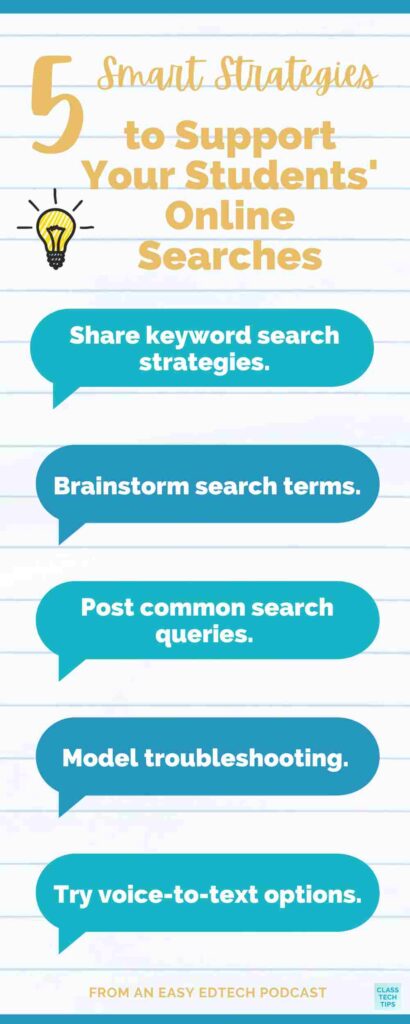
Search databases using keywords, such as concepts or subject phrases, linked together by and, or not used to identify articles and sources. Once you have identified your topic, selecting your keywords is pretty simple.
|
Concepts: |
first generation |
socioeconomic |
race |
|
Related terms: |
first-gen |
household income |
national origin |
|
first in family |
financial aid |
historically under-engaged |
3. Create your search by combining your keywords using and, or, not.
You can also use parentheses to combine your search strings:
(first generation OR first-gen) and (socioeconomic OR financial aid)
4. Follow the database-specific language.
As you search, keep track of the words that appear in the detailed descriptions, or records, of your results list in the fields labeled with headings such as subjects, descriptors, or subject headings. These synonyms and related terms are the specific vocabulary used to describe your search term in that database or discipline. Using these in your search can often improve your search results by making them more accurate and efficient/in less time.
Phrases
Use quotation marks to search for exact phrases.
Boolean Operators



